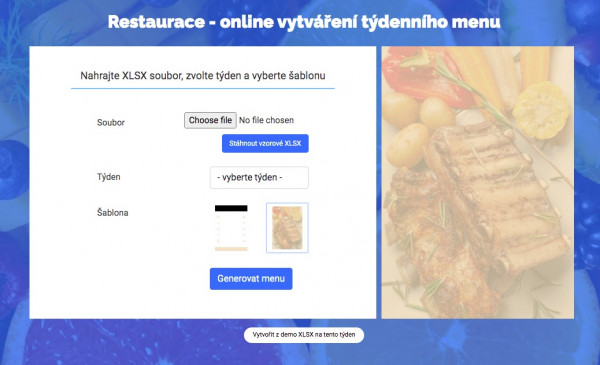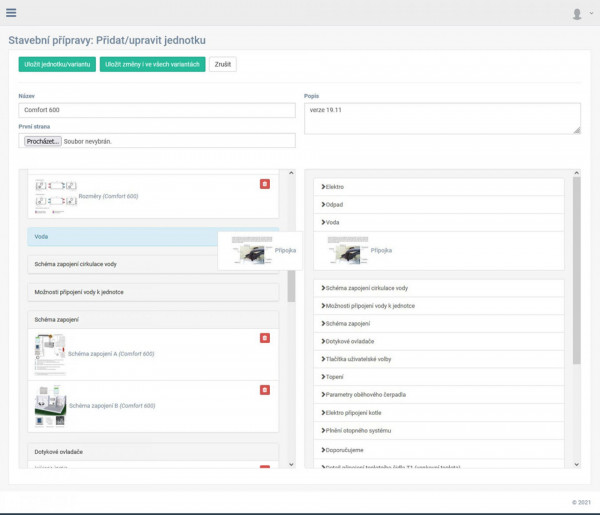Magic Slider (Joomla module)
(slide: images, logos, articles, K2 items, videos, products)
You can easily use the sophisticated Magic Slider module to speed up the presentation of a large number of images (e.g. company logos) / articles (including K2 items) / video from Youtube. It's easy to set up and has a lot of options to get resources from. It allows the use of various graphic templates, effects, navigation, animation... It is responsive and allows the use of several templates. New content is easy to add to any position and it's easy to move existing entries.
Using the Magic Slider module, it can display selected company logos or other images or even videos that gradually scroll by themselves. When you mouse over any of the images, the slider will stop and the image will be colored and a caption will be displayed. The image can then be clicked and the page it links to will be displayed. The display of specific items is set separately.
DEMO modules are shown up and down (DEMO 1 ... DEMO 2 and 3)
This vesion is for Joomla 4 and more, if you want to buy version for Joomla 3, please use link version for Joomla 3

We called the module Magic Slider because my colleagues really gradually brought it to a magical state :-) It is possible to fill it with different content or with different links...
What can you easily present/display with the module?
- Images or logos
- Joomla articles
- K2 items
- K2 category
- Youtube videos
- Menu items
- We also prepare products from the component e-shop
People often use it on the web to display references or logos of partners. It can display selected company logos or other images or articles or even videos that scroll by themselves. After hovering the mouse over one of the images, the slider stops, the image changes color and the caption appears. The image can then be clicked and the page it links to will be displayed.
Development history: We created / programmed the module for our client's website around 2015, mainly for the presentation of partner logos. When we needed it again and again in slightly different variants, the author/programmer started expanding the functionality and setting of the module in the administration.
You can use the variability of this logo slider
The number of items, speed of movement and its type can be set. You can choose a module without links, a slider with custom links, with links to Joomla articles with links to menu items, with YouTube videos, with links to K2 items or with K2 categories.
The default Module template is used in the base, but you can prepare several others yourself (for more experienced HTML/PHP developers).
You can set the feed speed as you like and other parameters:
- We recommend setting Relation speed to 2500 ms.
- Navigation can also be customized. It can be on or remain off.
- The selection when setting the navigation is as follows: Without navigation (without navigation), Use HTML arrows (using HTML), Use FontAwesome arrows (using FontAwesome), Use own test (own test).
- Show pages - the Yes or No option is used to scroll the selection of multiple items at once.
- Magic Slider for Logos or Articles inc K2 can also display individual items either in shades of gray or in full color. You set the color in Use grayscale effect by choosing Yes or No. Even using lazyLoad is optional. Also set Use lazyLoad to Yes - No.

Počet položek, které se mají ve slideru střídat
- Počet položek, které se mají ve slideru střídat, je možné určit v Adjust the number of items to display size (upravení počtu položek podle velikosti zobrazení) opět zvolením Ano – Ne.
- Nadpisy mohou být zobrazeny nebo se skryjí. Pro nastavení hledejte Show Title (ukázat nadpis) a Show – Hide (Ukázat – Skrýt).
- Position (pozice) zobrazování logo slideru je velice variabilní a závisí na konkrétních možnostech šablony nebo se určí přímo v HTML kódu.
- Status lze nastavit jako Published (zveřejnit), Unpublished (zneveřejnit) nebo Trashed (do koše).
- Access (přístup) může být povolen pro Editor, Public, Guest, Registered, Special či User Users.
- Ordering (druh objednaného zobrazování) závisí na individuálním nastavení.
- Vyplnit se mohou také Description. U Category (kategorie) máte na výběr z None (žádný), Create new category (vytvořit novou kategorii) nebo Příbuzné články (výpisy nadpisů)
Vybrat si můžete z několika barevných variant
Rozkliknutím Colour si můžete vybrat z několika barevných variant. Ve zvolené barvě budou pak ikony jednotlivých položek zobrazovány.
Také pseudotřídy HTML before a HTML after je možné zadat. Prázdný modul můžete skrýt či ponechat viditelný volbou No nebo Yes u Hide if empty.
Dále je možné pro různá rozlišení (responzivita) nastavovat:
- Number of items displayed (počet zobrazených položek), Spacing between items in px (mezery mezi položkami v px), Indent slider from margins in px (odsadit posuvník od okrajů v px) a šířku v různém rozmezí (Width 0 – 479 px, Width 480 – 767 px, Width 768 – 1199 px, Width 1200 + px).
- Jednotlivé položky vybereme a nastavíme v Items. Zvolíme Active item (aktivitu položky), vybereme Logo Select (soubor) a Own URL (vlastní URL). U každé jednotlivé položky modulu můžeme zadat také Slide title (titulek ve slideru), Description nebo Open in new window (otevírání odkazu v novém okně).
Magic Slider for Logos or Articles inc K2 je tak variabilní, že se hodí pro různé typy webových stránek i různé obory podnikání. Využili byste také takový modul na svém webu?